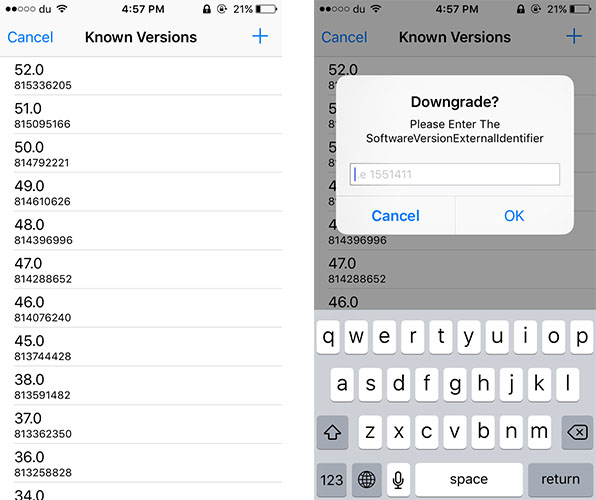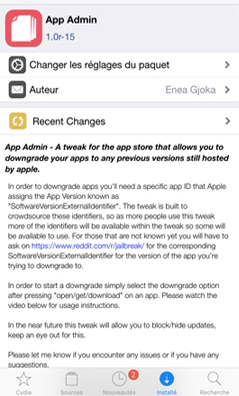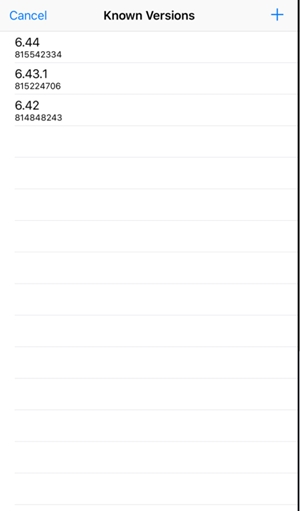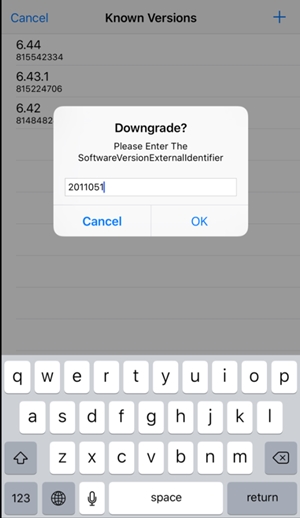How to Downgrade Apps to Older Version On iOS Devices
The method is quite simple and you just need is a jailbreak iPhone as the app we are going to discuss right here only works on Jailbreak iPhone. And with that app you can checkout all the previously released version of any app and then downgrade it to the previous one for the better working.
Steps To Downgrade iOS App on Your iOS Device:
- First of all you need a jailbreak iPhone as the app we are discussing right below will only works if you have jailbreak device.
- Now after jailbreak you need to download and install App Admin on your iOS device,
- After installing this app just launch in your device.
- Now you just go to the App store and then there go to the app which you want to downgrade and that you can find either by searching or either by finding it in Update Section.
- Now there you need to tap on Update/Open/Download button and you will prompted to next screen where you will see all the available previous version of that app.
- If you don’t get the version that you want then simply click on + button and there type the version that you want to have on your device.
- Thats it you are done, now that version of the app will start downloading and withing few moments you will have that version on your device. So above is all about How to Downgrade apps to older version on iOS devices. With this you can easily downgrade any of the ios app that you feel not working correctly with the ios version of your Apple device. Simply choose out any of the version for the list of all the version available for the app. Hope you like this cool solution, do share with others too. Leave a comment below if you have any related queries with this.
Δ